| |
Gates - Stargates
Can be on the ground:
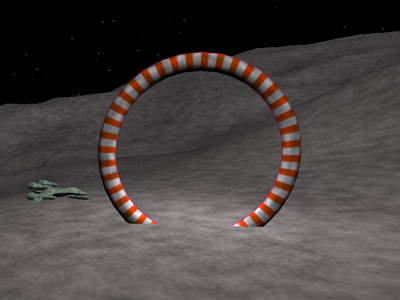
Can be on a ship in space:
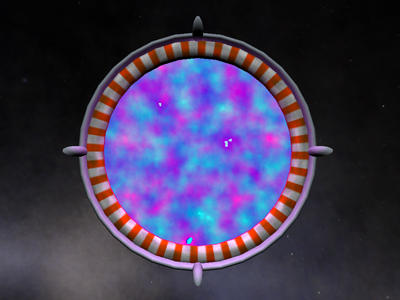
A rapid interstellar and intergalactic transit system, the gates are found on most planets through the entire universe.
Controls:
The GUI element to control the gate:
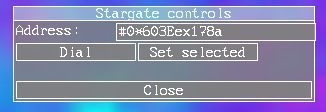
It can be accesed from main menu or by "A" key.
The activation of the gate, called dialing, can be toggled by "G" key.
The address can be inputted directly, or copied from the world log, which is described later.
The address:
The address represents the spatial location of the target:
#0*5JPG3PB8x43c
5JPG3PB8x43c
@2
First one is the full address, it contains the galaxy number between # and *.
That is followed by star ID.
The last letter is the planet.
0 - galaxy
5JPG3PB8x43 - star
c - third planet
The second one is the same, but in short form, for local transport within one galaxy.
The third is the address of a specific gate, to dial a gateship.
Use and safety
Once the gate is active, walk or fly through it's plane.
You should reach you destination immidiately.
The gate sends one traveller per activation, so anyone following would have to dial again.
Once through, the dialing address is set to the address of your point of origin.
So, if you dial as soon as you arrive, you would get a way back to where you came from, unless it's another galaxy.
So far the gates will transfer between galaxies, but current version of the universe cannot have more than one active galaxy.
That means that if you leave something behind, it will likely get out of orbit or something.
Intergalactic travel is not guaranteed to get you to the target you asked for.
If the address is incorrect, then you will end up in interstellar space roughly where the target shoule have been.
If the address is correct, then you would certainly arrive at your requested destination.
States
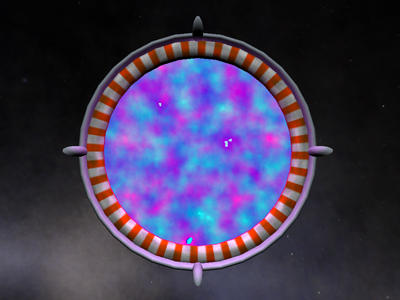
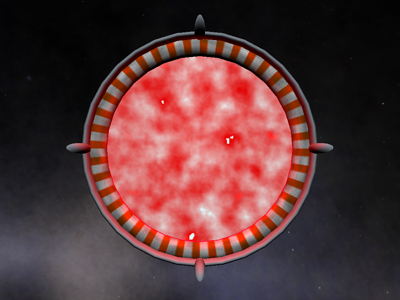

The gates can have 4 states.
Off - inactive, nothing happens.
Blue gate - the link is established, the destination is verified. Safe to transfer.
Red gate - intergalactic link established. Destination unverified, proceed with caution.
Yellow gate - the address is incorrect or the target is out of reach.
|
|